- Contact Person : Ms. Zhang Miya
- Company Name : Shenzhen Kunhuang Technology Co., Ltd.
- Tel : 86-755-61105667
- Fax : 86-755-61105660
- Address : Guangdong,shenzhen,1713 room, Baijin Building Baoming 1 Road 96#,,Bao'an area,shenzhen,China
- Country/Region : China
- Zip : 518101
Related Product Searches:Guangzhou mini audio digital speaker processor,High Quality,personal sound amplifier, new 2012 speaker for mobile phone,KHBS009
| Specification | |||
| Product name | Bluetooth Speaker | Item no. | KHBS009 |
| Bluetooth Specification | 2.1 + EDR | Hands-free function | No |
| Distortion | 1% | RF Range | 10m |
| Frequency Response | 18Hz-20KHz | Loudspeaker Output | 4Ω2W |
| Working voltage | 3.7V | charging voltage | DC 5V |
| Signal-To-Noise | ≥90dB | Battery Capacity | 800mAh |
| Charging Time | 2-3hours | Playback Time | 6hours |
| Material | ABS | Color(s) | Black, Red, White, Blue, Rose |
| Weight | 98g | Product dimension | D58mm*H83mm |
| Custom Packaging | Color box | Carton size | 46.5*41*27cm |
| G.W/N.W | 16kg/14.5kg | QTY/CTN | 50pcs/ctn |
| MOQ | 1000pcs | Delivery Time | 15days |
| Features: | 1. Engineered for exceptional clarity of sound2. Powerful built-in amplifier for a surprisingly loud volume3. Stand-alone MP3/WMA player through speaker4. supports large capacity(16gb)TF Cards5. Plays up to 5 hours on a single charge6. Compatible with all equipment featuring a 3.5mm jack7. Compatible with all standard USB chargers (PC,Car,Mains)8. Works with:mp3, mp4 players, iPod, IPad, mobile phone, CD,DVD,etc. | ||
| Accessories |
| USB Charging Cable3.5mm Audio CableUser Manual |
Key Function Definition:
Line-in Function:
Slide the switch to “ON” side, plug mini-jack cable into ”Lion-in” port and connect the other end with any media players’ mini-jack port, usually the headphone and output port.
TF Card Reader Function
Long Press4; to power onInsert TF card, it can play music automatically after 3 seconds.Press9 or: to previous or next (it only support TF card and Bluetooth function),Press4; to play/pause.It can adjust volume by press the volume controller VOL buttonWhen connecting USB cable to PC, LED is red and always on. The TF card can be used as a memory card.Bluetooth Instruction: (Bluetooth Searching Name: BT Speaker)
Making switch to “ON”, after 2-3 seconds, you will hear the Beep once, then the blue indicator will flash quickly and it means that it has entered Bluetooth Paring status.Starting up the Bluetooth function of mobile phone to search for Bluetooth device (BT Speaker). When the mobile finds the Bluetooth device, Press “Yes” to connect the Bluetooth device.The mobile phone will show the sign of success after it connects to Bluetooth.Set up the play mode to Bluetooth output, play music on your mobile phone, Music volume can be increased or decreased by adjusting the volume of phone, or it can be adjusted directly by the volume controller on the speaker.
Press 9 or: to Play previous song or next song.
Short press4; to play or pause.
4. Bluetooth re-connection:
1) When the phone and Bluetooth communication beyond the effective range (≥10M), it will be disconnected. After the phone back to the effective range(≤10M), you have to reconnect phone and Bluetooth to make it work again.
2) When Bluetooth power is cut off, re-switch to the Bluetooth status, select Bluetooth to connect.
Low Battery Indication:
When the battery is low, the Bluetooth speaker will make a beep every 30 seconds during playing music, please recharge it in time for continuous use.
Recharging Battery:
Plug micro usb or mini usb cable into the Line in /5V socket connect to USB port of computer for charging battery, the signal light turns red, and will keep red when charging.
Charging time: 3 hours
Play time: 4-6hours
Guangzhou mini audio digital speaker processor